Active Directory Structure
Active Directory (AD) is a directory service for Windows network environments. It is a distributed, hierarchical structure that allows for centralized management of an organization's resources, including users, computers, groups, network devices and file shares, group policies, servers and workstations, and trusts. AD provides authentication and authorization functions within a Windows domain environment. A directory service, such as Active Directory Domain Services (AD DS) gives an organization ways to store directory data and make it available to both standard users and administrators on the same network. AD DS stores information such as usernames and passwords and manages the rights needed for authorized users to access this information. It was first shipped with Windows Server 2000; it has come under increasing attack in recent years. It is designed to be backward-compatible, and many features are arguably not "secure by default." It is difficult to manage properly, especially in large environments where it can be easily misconfigured.
Active Directory flaws and misconfigurations can often be used to obtain a foothold (internal access), move laterally and vertically within a network, and gain unauthorized access to protected resources such as databases, file shares, source code, and more. AD is essentially a large database accessible to all users within the domain, regardless of their privilege level. A basic AD user account with no added privileges can be used to enumerate the majority of objects contained within AD, including but not limited to:
Domain Computers
Domain Users
Domain Group Information
Organizational Units (OUs)
Default Domain Policy
Functional Domain Levels
Password Policy
Group Policy Objects (GPOs)
Domain Trusts
Access Control Lists (ACLs)
For this reason, we must understand how Active Directory is set up and the basics of administration before attempting to attack it. It's always easier to "break" things if we already know how to build them.
Active Directory is arranged in a hierarchical tree structure, with a forest at the top containing one or more domains, which can themselves have nested subdomains. A forest is the security boundary within which all objects are under administrative control. A forest may contain multiple domains, and a domain may include further child or sub-domains. A domain is a structure within which contained objects (users, computers, and groups) are accessible. It has many built-in Organizational Units (OUs), such as Domain Controllers, Users, Computers, and new OUs can be created as required. OUs may contain objects and sub-OUs, allowing for the assignment of different group policies.
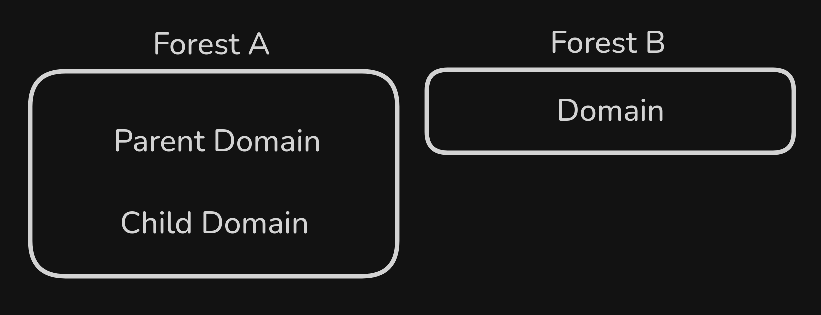
Last updated